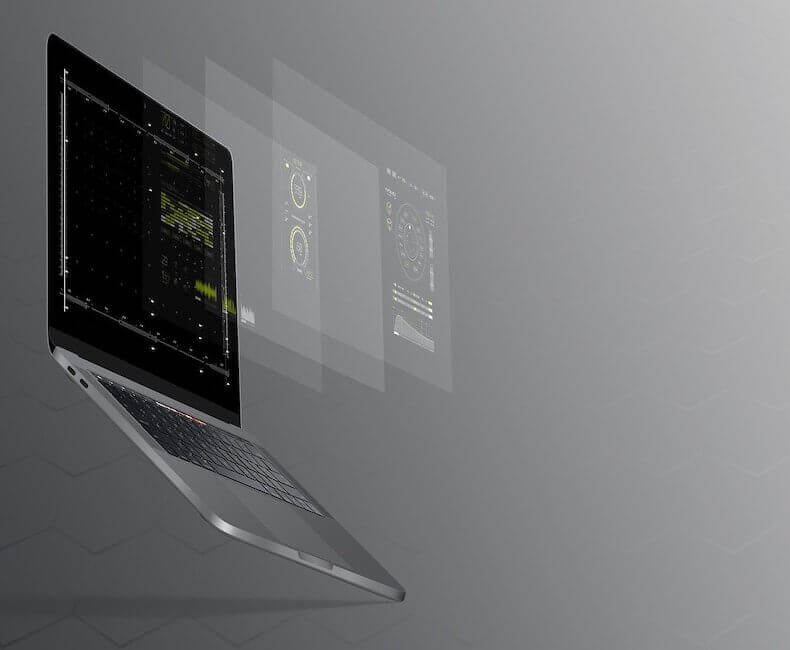What Is Website Migration?
What Is Website Migration? And today in this article we will read the best 5 things you should follow in website migration.
You wouldn’t forget to tell the gas people you were moving house or leave behind your cat!?
I don’t know where that came from!
So, why wouldn’t you take the same kind of care, consideration and planning when moving your website for whatever reason?
Migrating your website is super important, and I’m going to share with you why.
What is it and why do you need to migrate websites?
- Well, maybe you’ve outgrown your CMS.
- you want to change your web address.
- or maybe even change up your hosting platform.
Whatever the reason, that’s up to you.
When you do these things, you’ll want to ensure that all the hard work you’ve put into your site with regards to SEO, usability and the like, retains its existing value.
If not, actually adding to it!
To retain all this hard work, you’ll need to migrate over the efforts and make sure everyone who needs to know where things are, knows!
Say with your new site you’ve changed all the URL structures to be more consistent.
But you’ve not told anyone and by anyone, I mean setting up redirects Existing links to these pages will no longer work, 404’s will be everywhere.
And the user experience will be poor and search engines will penalise your website, decreasing its rankings and therefore your traffic will go down.
That’s why migrating is so important, and that’s just one small example from a much larger migration checklist.
So now you can kinda see what I meant, website migration is a LOT like moving house.
If you don’t take the time to tell people where you are moving to, you’ll end up with a lot of missed mail and probably some unhappy people that were trying to find you.
So to avoid poor experiences for your customers, potential users and other internet browsers, you’ll want to migrate properly.
It’s that, or you risk sharp declines in website sessions, conversions and all the other stats.
Which no one really wants…
There’s a whole checklist of activities to get on with, but here’s my five top tips for making the process as seamless as possible.
1 Collect As Much Information As Possible
When you’re planning on moving out, one of the first things you should do, really, is have a bit of a clean up.
With this in mind, tidy up your website.
Work out what it is you want to bring with you to the new site and what you can afford to maybe, chuck away.

Make a note of all these things:-
Download what you need and ensure that nothing gets missed.
Spend a lot of time on this part and be as thorough as you can.
because once you’ve moved whatever you forgot to bring over in the migration
will be lost forever.
So, whether that’s keywords, blogs, pdf’s, downloadables.
if it has value, save it.
If it’s never been unsuccessful and is outdated, you can probably leave it behind.
2 Do It During A Quiet Period
Back to the house moving analogy.
It’s safe to say that most people wouldn’t want to move house over Christmas, because it’s one of the busiest times of the year.
and no one needs that extra stress in their life.
And yet, despite that probably being quite an agreeable statement.
People don’t seem to feel the same when it comes to migrating their website.
So the advice, if you hadn’t already gathered, is to plan your migration for a quiet part of the year.
This gives you more time to focus on getting it done right since there’s so much to potentially lose.
It also gives you more time to fix anything that breaks before peak periods for your business.
3. Do It In The Morning
Not everyone actually works 9 to 5 but it is still best to work around these as core working hours.
Aim to migrate your site outside of your business hours maybe look for quiet times in your Google Analytics.
And maybe even on a quieter day when you know you have time and it won’t necessarily impact potential customers.
This just covers your back in case anything goes wrong, and gives you plenty of opportunities to fix anything that does.
The last thing you want if your website is sprouting leaks like the Titanic is for the people responsible for fixing it.
Clocking off for the night and leaving you with a sinking ship.
4.Make Sure You & Your Developers Redirect!
As I’ve already alluded to, one of the most important parts of website migration is redirecting links from your old site, to your new one.
This ensures your SEO value isn’t lost, but also that people don’t end up on broken 404 pages wondering what went wrong.
Remember, links exist everywhere, and trying to track down and change every external link or social media post is a task and a half Just set up the right redirects.
In order for value to be passed over, and to retain traffic, you need to redirect and the best way to do this is a 301 redirect – the permanent kind.
Map out your redirects ahead of time, and make sure that your developer is comfortable helping you redirect them.
5.Make Sure To Test All Of Your Tracking
Once you’ve migrated your website…
It’s important to make sure all of the tracking you might have had on your old site is set up correctly and working.
This includes things like Facebook Pixel, Google Tag Manager and Google Analytics.
All things that need to be set up to run on the new site, and checked to ensure they aren’t double counting.
After all, if you don’t measure it, you can’t manage it.
If you’re migrating your site, it’s important to track and see the success of your updates.
So, they were my five bits of advice for website migrations.
You may have guessed from my terminology that every element is important.
Getting it wrong is easy to do if you don’t consider every part in advance.
so make sure you’ve covered all options and triple-checked them.
If you need an expert to migrate your website contact us by clicking this link.